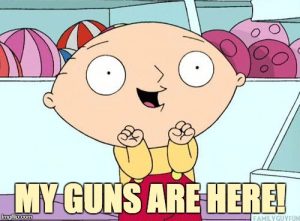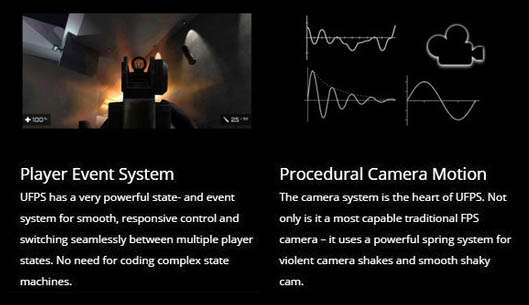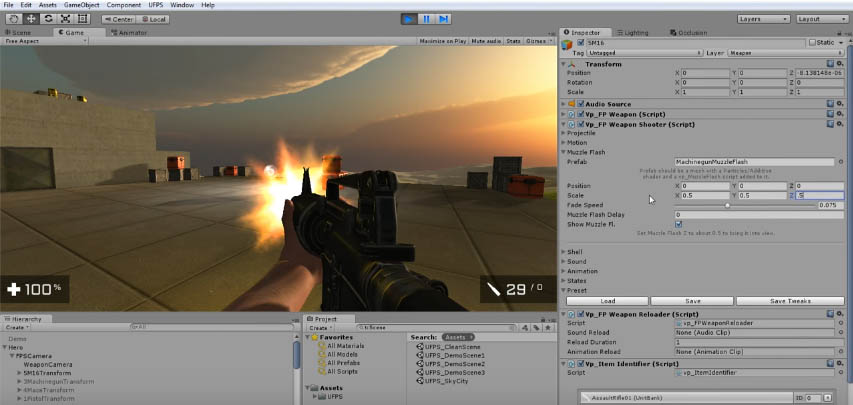Unity 3D is the perfect platform for creating first person shooter games. However, 3D shooters are notoriously complex. Thankfully, there are several powerful Player Controller assets on the Unity Asset Store. Of them, the most popular and highest rated is UFPS: Ultimate FPS (available here on the Asset Store).
UFPS is simply the best Unity FPS asset in terms of power and ease of use
You can use Ultimate FPS as the base platform for your 3D shooter. With UFPS come many modular scripts controlling all aspects of the player character. This means a ton of features will be ready for use right away – shockwaves, shooting and reloading animations, pick-ups and inventory system, HUD with a damage indicator, interactions, slow motion and many more!
The complexity of a real-time FPS can be overwhelming. Just look at how many moving components need to work and fit well together: behavior models guiding NPCs to help or oppose the player; mathematical functions propelling shells through space; waves of particles erupting based on precise physics calculations; realistic graphics, shading and lighting being rendered and a high frame rate sustained at all times.
Oh, and all of this needs to make sense and be fun! So wouldn’t it be great if there is a Unity FPS asset to take away some of the burden?
UFPS frees you up to focus on the parts which really matter: Creativity, Style and Gameplay.
Just by using the asset you save yourself a lot of time you would otherwise spend coding. But now you won’t need to track the mathematics of a flying bullet or calculate the swinging motion of your player’s hips for natural motion – UFPS handles all of this and makes it available for fine-tuning.
And best of all, everything in this Unity FPS asset is extremely easy to set up. The asset is very friendly to people who are new to Unity and programming in general. As soon as you add UFPS to your project, you will have access to a completely scripted player.
Just drag and drop the Player Prefab into a scene and start running around shooting at stuff!
That said, Ultimate FPS is easily extendable. You can control its parameters from your own Gameplay scripts. You can even use Playmaker actions to tap into the UFPS values and complete you shooter without writing a single line of code!
To sum up – if you are serious about creating a 3D shooter in Unity, do yourself a favor and get UFPS: Ultimate FPS. It will help you make a more polished game and will save you many hours of pain.
Summery of the many awesome UFPS features:
- UFPS is easy to use, very powerful and works straight out of the box.
- The asset pack includes awesome animations of camera shakes and guns actions.
- It has a complete inventory system which supports pick-ups spawning and collection logic.
- The player movements looks natural thanks to the input smoothing and acceleration functions.
- There are ready to use player bodies, complete with Mecanim animations.
- The asset is weapons-ready: from pistols and rifles to hand grenades.
- There is a system in place for interacting with switches, doors and objects.
- The player can have different audio and physics on different surfaces thanks to area detection.
- The C# source code is clean and thoroughly commented for the programming-savvy.
- The help forum is active and there is a very detailed 100+ page online manual covering virtually all topics.
So, what are you waiting for? 🙂