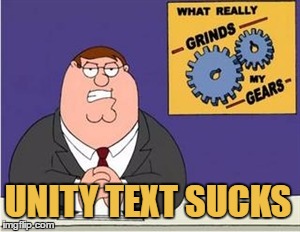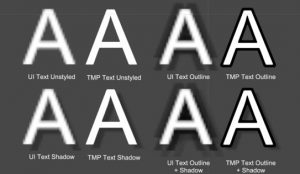Update March 20, 2017: Unity announced that TextMesh Pro will be integrated in Unity 2017! Yay! Our complaining has worked! 😀
If you have ever tried to add text in Unity, you are familiar with the weird blurry result. For all the power and greatness which Unity possesses, its default UI text is just… shameful. Luckily, there is a solution for it – so read on.
You are not alone in your frustration. A quick search on Google returns thousands of annoyed comments from fellow Unity users looking for “sharper” and “crisper” text. The (often self-contradicting) solutions range from tweaking the font settings to using different approaches of manipulating the text.
The overall consensus is that all solutions based on the default Unity features are unreliable and limited to their specific circumstances, e.g. DX11 games. I can personally attest (after multiple hours of trying) that currently you can’t get crisp text in WebGL Unity games using the regular UI Text and Text Mesh tools. So what can an indie developer do?
One simple solution is to get Text Mesh Pro
Text Mesh Pro (aka Textmesh Pro) is a Unity Asset which offers the extensive control and rich features, which the vanilla Unity lacks in the area of Text manipulation. This asset not only makes all your fonts look clean and sharp, but grants you a multitude of styling and formatting options. It comes with support for over 30 Rich Text tags including Links and many more sprites and bevels customization options.
Not only that, but Textmesh Pro is very quick. In practice, you won’t see any performance hit even on resource-limited platforms like the web or mobile. The asset is so well optimized that the increased text quality arguably comes with an increase in performance. Basically, if you need to handle text in Unity (and you want it to look good), it’s a no-brainer to treat yourself to Textmesh Pro. Frankly, it is so good, that Unity should really include its capabilities in the core.
And last but certainly not least, Text Mesh Pro is the only Text asset which I’ve seen to produce strikingly beautiful 3D texts. If you play around with its settings, you can certainly achieve results like straight from a design studio using Photoshop. Could you at all say that the 3D text below was rendered in Unity?
To sum up Text Mesh Pro’s key features:
- It’s simple to use, just add a new UI text object via GameObject > UI > TextMeshPro and tweak the settings. It’s that easy!
- Text Mesh Pro includes a powerful Font Asset Creation tool. It helps you create (again, in a few very simple steps) new and nicely crisp character sets from any of your favorite fonts. TrueType & OpenType are obviously supported.
- The freedom to control all of your texts’ parameters via your scripts, just like with the regular Unity UI Texts. You can animate them any way you please, e.g. for an eye-catching title appearance.
- Create Material Presets from your textures and store them for easy use.
- Textmesh Pro includes intuitive and flexible Text Anchoring and Text Alignment options.