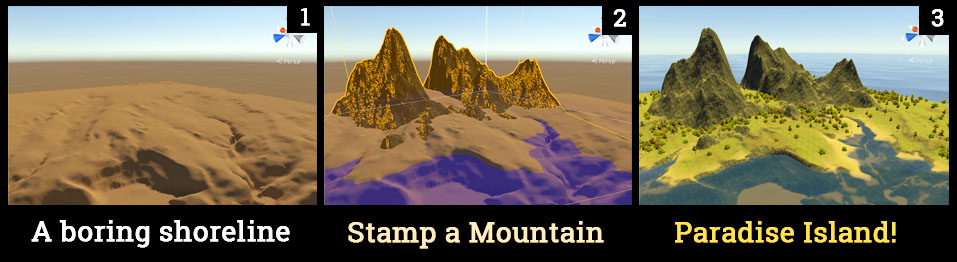Do you want to create games with beautiful and vast landscapes for your players to explore? If so, meet Gaia, one of the top Unity Terrain Extensions (check it out on the Unity Asset Store).
I love Unity’s simplicity and power, but in some aspects it isn’t complete – and this is the case with land topography. While Unity’s Terrain Engine is highly optimized for rendering the landscape, the customization tools are quite limited. Luckily, highly specialized terrain extensions are available on the Unity Asset Store for this very purpose.
Gaia – the unique and powerful Unity Terrain Editor Extension
In ancient Greek mythology, Gaia is the personification of Earth and mother of the Titans. As far as asset names go, this is one of the coolest around :), but the awesomeness doesn’t stop there. Gaia’s key features are generation speed and design flexibility.
Too often other terrain systems provide you with impressive scenery which sadly doesn’t fit your gameplay. The other assets first generate the landscape and then let you tweak it. This leaves you with the (let’s embrace the Greek mythology spirit 🙂 ) Sisyphean task of having to move large boulders around until the next update of the terrain renders your efforts useless. Gaia avoids this scenario by flipping the creation order and introducing two key concepts: Stamps and Spawners.
Introducing Gaia’s Stamps: Forming the Terrain
Stamps are landscape features like hills, valleys, rivers and plains (plains are useful for bases). Think of stamps as of giant molds which you can place on the terrain to raise a hill here or dig a lake there. In practice, they are simply grayscale images, which Gaia uses as heightmap templates. There are over 150 of these templates readily available in the asset, and you can import and use any of your own.
The concept of Stamps is one of the key features of Gaia. To achieve the same in any and other Unity terra-forming assets, you would have two options: 1) embrace the pain and brush the terrain mesh by hand, or 2) accept uncertainty and edit the greyscale image in program like Photoshop. Both of these alternative approaches are slower and require more efforts.
Introducing Gaia’s Spawners: Populating the Environment
After Stamps, Spawners are the other unique feature of Gaia. They create the different ingredients of your environment. Spawners control everything placed on the terrain: from the texture of the grass, to the location of forests and villages. They are generated procedurally, which means they appear automatically after you set their parameters. In result, world creation becomes surprisingly simple. And the best part: you can manually drag the points of interest to a different position, and the 3D objects in them will conform automatically to the changed terrain surface!
The Spawner system is flexible and intuitive. You can use it by putting your own custom Prefabs into a Spawner and just tell Gaia to disseminate them across the terrain. It’s amazingly painless. Also, it’s worth mentioning that there are Gaia eXtension(GX) packages available for the asset. These are compatible, high quality 3D models from third parties and their only drawback is that they are usually paid separately.
In short, Gaia is an amazing asset which would make your life a lot easier when dealing with terrain creation.
The features that make Gaia stand out:
- Gaia offers a new approach to terra-forming. The unique Stamps system makes terrain generation a breeze and helps you get results more quickly. Since game development is always a race against time, this is a very welcome feature.
- The Spawning system is intuitive and highly customizable. This is another feature unique to Gaia and is likely to save you a lot of time and hassle. The procedural approach allows you to iterate easily and to try multiple different configurations at the click of a button.
- Gaia includes various utilities to import and export terrain features. You can import 16-bit raw files, meshes, terrain files, jpg and png images; and you can export obj, heightmaps, texture maps, island masks and meshes in general.
- There is a session recording system, which allows you to retrace steps, backup a terrain state and playback your progress. This is invaluable in projects which require heavy terrain manipulation.
- Gaia has great documentation and friendly forum support. There are also many video tutorials to quickly get you started with the tools in the extension.
- It’s simple to use and offers a complete, one-stop solution for terrain generation. Gaia comes ready with everything, from textures, grasses and trees to the lighting and the skies. This allows you to dive in right away and easily understand its workflow. After that you can just add your own props, buildings and characters – and quickly move forward with your game!